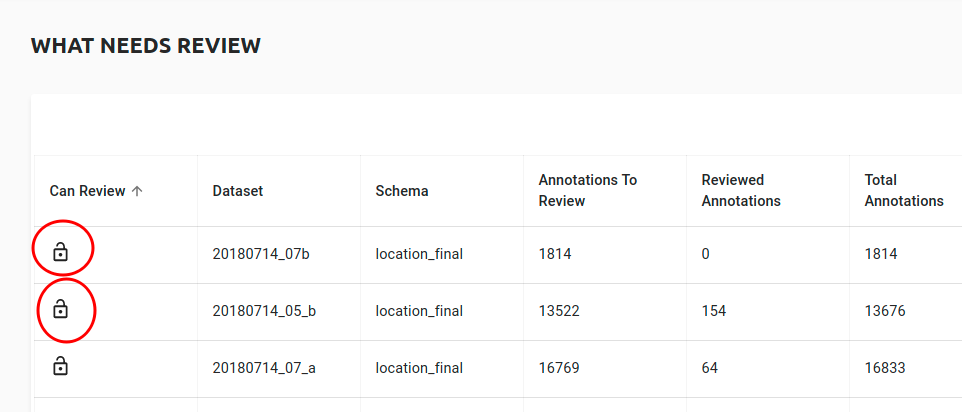LightTag has a reviewer role, which permits users to review the results of an annotation job. Sometimes, you'll want to restrict who can view particular data for review. This section describes how that is done in LightTag.
Each Dataset in LightTag has a reviewing team assigned to it. Anyone in the reviewing team can review any work on that dataset.
To configure a datasets reviewing team:
-
Click Manage
-
Go to datasets
-
Assign the reviewing team
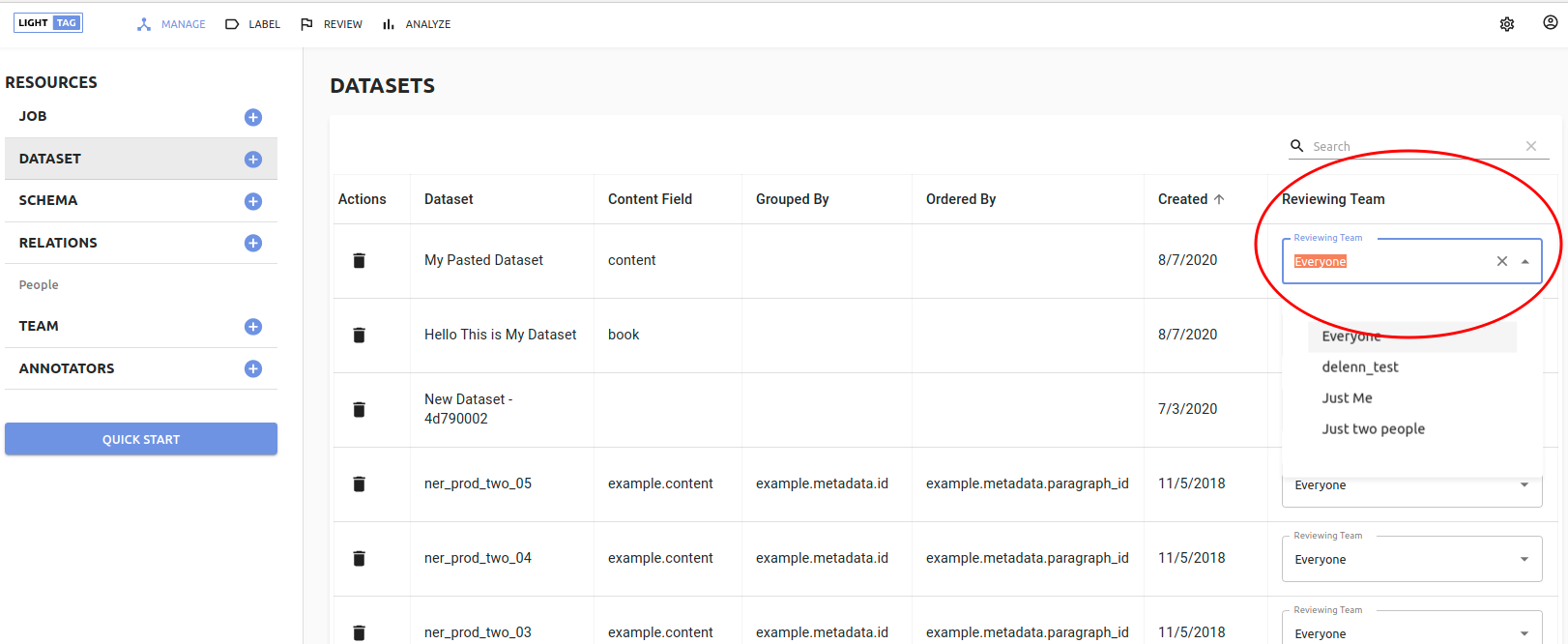
What it looks like
In the review screen, reviewers will see all datasets listed but will only be able to review (and see the contents) of datasets they are assigned to. This is indicated in the can review column with a locked or unlocked icon .