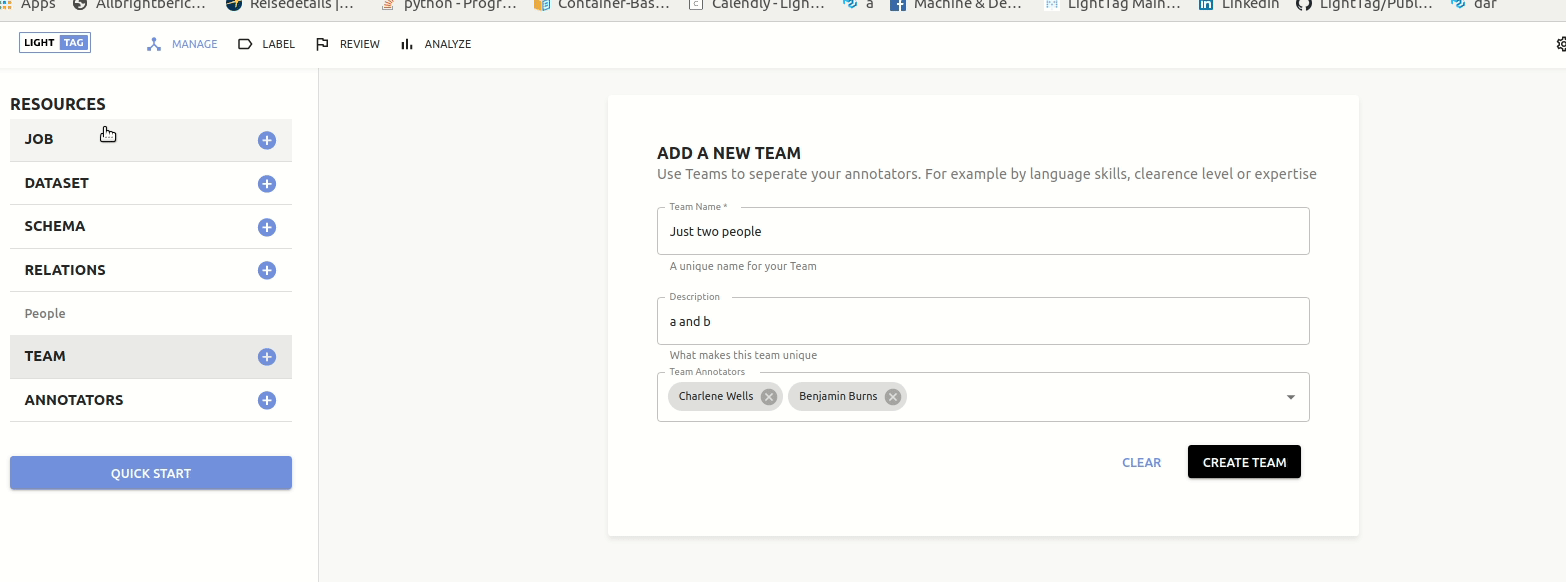On larger annotation projects you may want to specify who will label work on a particular job. This is achieved in LightTag with teams. LightTag comes with a default Everyone team, that includes everyone in your project. When you create a new job it is assigned to Everyone by default.
You might want to create other teams, such as "English speakers" or "Domain experts" or "Just Me" and assigning them to a particular job instead of Everyone. This way you can control exactly who can work on a job.
Creating a new team
-
Go to manage
-
Click the plus icon next to teams
-
Give your team a name and description
-
Select the annotators who are in the team
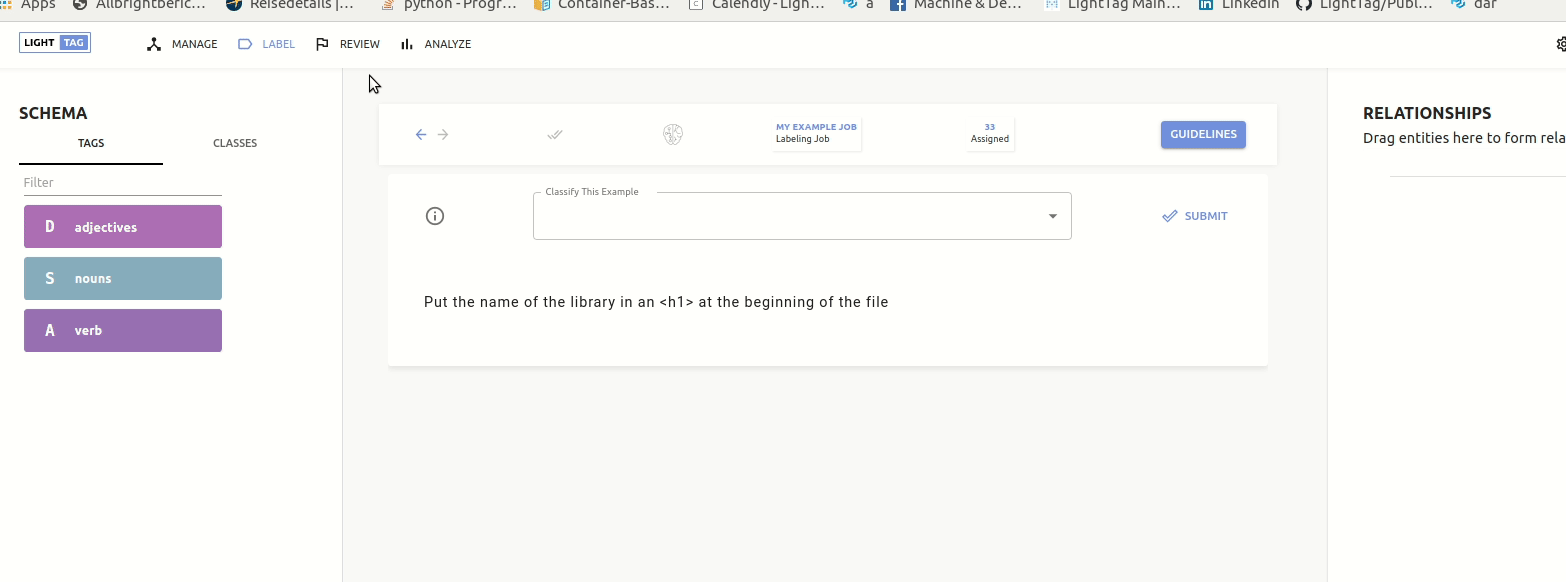
Assigning Teams To An Existing Job
You can change the team assigned to an existing job after creating a new team, or even specify multiple teams for a job.
To do so
-
Go to manage
-
Click jobs
-
Find the job you are interested in
-
Click the expansion icon on the left
-
Change the team as needed